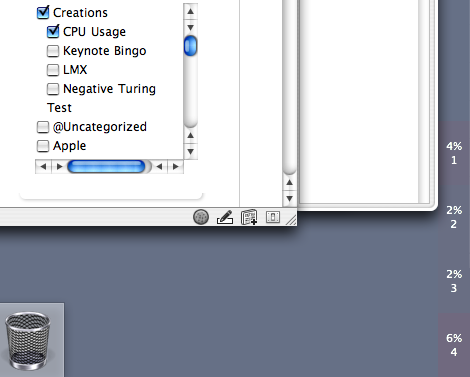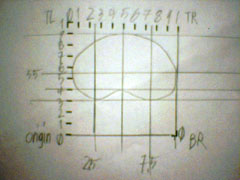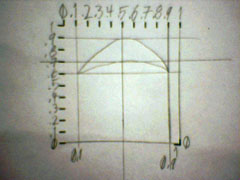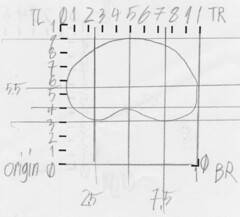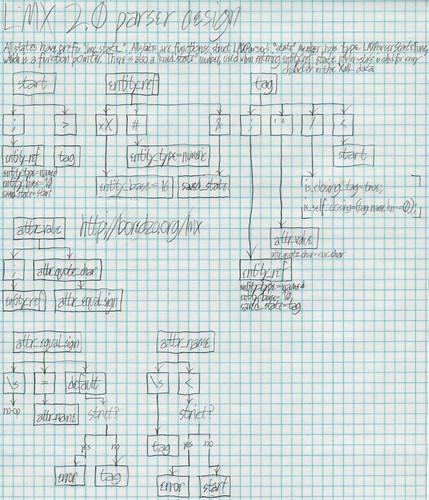This post makes for a fascinating display of how a thread can evolve.
Simone, in the comments for my post about the HP M425 camera’s drivers, links to his own experiences with the HP PSC1210 printer+scanner+copier+paperweight. In that post, he says:
This is one thing that really annoys me about technology. Companies try to make their products do so many things that it just makes them do everything crappily. No, I do not want a cell phone that plays games or does web browsing or plays MP3s or takes SHITTY-ASS PICTURES. If I want a cell phone, I want to be able to store contacts (and sync with my Mac), I want to be able to make calls, and receive calls and voice mails. That’s it! (Oh, and I DON’T WANT TO HAVE TO SIGN UP FOR A MONTHLY CONTRACT — NEWS FLASH TO CELL PHONE COMPANIES IN THE U.S.: HAVE YOU HEARD OF THE WORD “PRE-PAID”?!)
I suspect that many other people in the US don’t know about prepaid cell-phones. Hopefully I can make a dent in that.
Prepaid cell-phones have been around in the US for years and years, and they’ve proliferated lately.
First, all cell providers have prepaid service and they’ve pretty much always had it, though they don’t make a very big deal about its existence. Verizon Wireless currently has two prepaid plans called “InPulse” (sic) and “EasyPay”; they used to have only one and they’ve gone through at least three different names for it. Cingular calls it “GoPhone”. I’m not sure what T-Mobile and Sprint call it. Nextel (now part of Sprint) calls it Boost Mobile (which used to be a separate company reselling Nextel service, but which Nextel bought out and now runs itself).
Tracfone was always the one lone company puttering around offering crappy prepaid service while all the actual cell phone providers (Tracfone is a reseller, as Boost was and as most of the prepaid-only companies are) made big profits using regular billing plans, just like landline companies. But now there are several other companies offering prepaid service, including:
Usually, these phones are aimed at younger demographics: kids and teenagers, with lots of subtle hinting toward the parents. The appeal for the parents is that since a prepaid phone makes you define a hard limit ahead of time (put $x on the phone and you only have $x‘ worth of airtime+SMS), the kid is limited in how much time he can spend irradiating his brain.
Prepaid service—especially Tracfone—used to be vastly inferior to the regular service: you had a black-and-white screen, and you couldn’t get a flip-phone, and you couldn’t play games. Now, except for videos (which only Verizon and Sprint have, and which are not available on their prepaid phones AFAIK), prepaid service is on par with regular service.
So yes, Virginia, there are prepaid cell-phones. I, for one, have Boost Mobile (having had Verizon previously), and am happy with it.
Also, 7-Eleven sells refill cards that you can bring back to the store to put more money on—after you use it the first time, it’s tied to your phone, so putting more money on it forwards it directly to your phone without you having to go through the “please enter your ten-digit phone number” bit again.