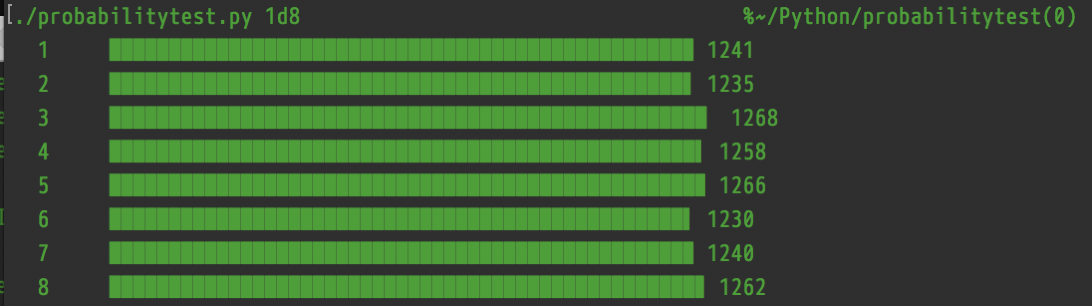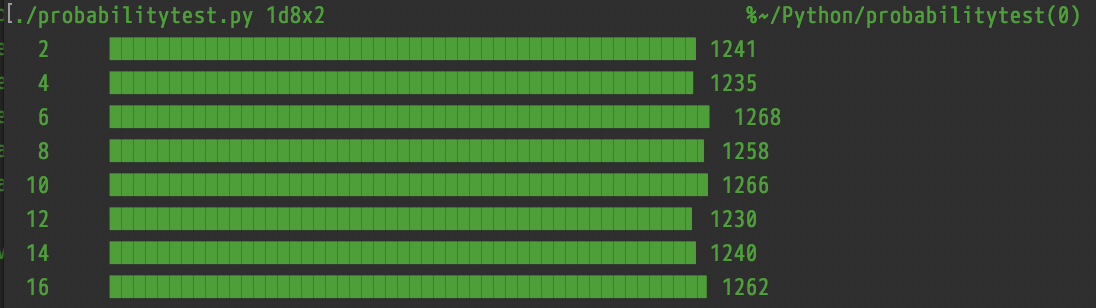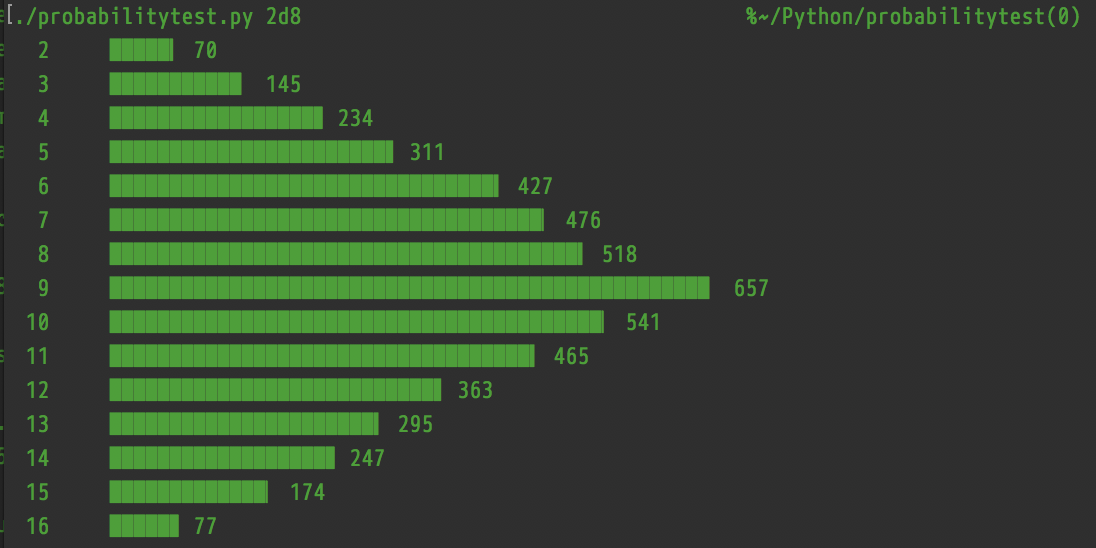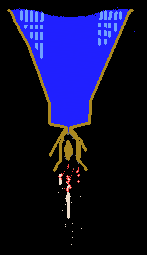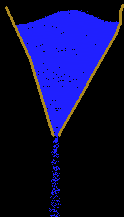Wordle
Monday, January 3rd, 2022Some of you have probably seen some mysterious tweets on Twitter consisting of several rows of yellow, green, and white or black emoji squares (much to the consternation of screen-reader users), sometimes also containing the name “Wordle” and what appears to be a score.
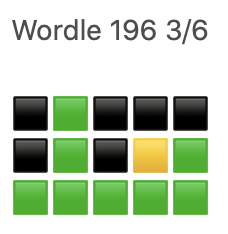
Wordle is a word puzzle game by Josh Wardle. The game is this:
- Every day, there is a new five-letter word to guess. The word changes every day at midnight.
- You have six tries to figure out what the word is.
- In each of your guesses, the game highlights which letters were right but in the wrong place (in yellow) and which were right and in the right place (in green). (There’s also a color-blind mode that changes the color assignments to blue and orange, respectively.)
If you guess the word, the victory screen includes (at least on some browsers; it doesn’t show up on my iPad) a Share button that gives you the spoiler-free emoji representation of how you did.
There have already been two reimplementations that remove the one-word-per-day limit and simply give you a new random word every time you play:
- Hello Wordl, by Lynn
- Word Master, by Katherine Peterson
The former also has a slider for word length, so you can try for longer words if you want. The number of guesses doesn’t increase, though.
Tips
If you’re happy with your Wordle game as it is, feel free to skip this section.
Solving word games (including Boggle and similar games) generally starts with the approximate high end of the frequency distribution of letters in English text, “ETAOIN SHRDLU” (or, more freshly but less pronounceably, “ETAOIN SRHLDCU”).
Based on that, my opening gambit in Wordle consists of the following two words:
- EARNT
- SOLID
The other two implementations don’t recognize EARNT, so my alternate opener is:
- LEARN
- STOIC
Either of these openers will usually give you at least a couple of letters that are somewhere in the puzzle, and get you started on eliminating the remaining letters of the alphabet. You still have a few other common consonants and a couple of vowels (U and Y) to try before moving on to the less-common letters.
My other tip—really more of a heads-up—is that the game does sometimes use words that contain multiples of a letter, so don’t assume that the fifth letter you’re looking for is one you haven’t already picked—it may be a double letter (e.g., SPOOL) or a letter that appears twice (STAYS).