How to make Photoshop open your EPS file
Sometimes, when I want to draw a graphic, I write it instead. I write it in PostScript, as an EPS file, and then convert to whatever destination format I want.
The problem with this plan is that I was never able to get Photoshop to import the EPS directly. I always got this error message:
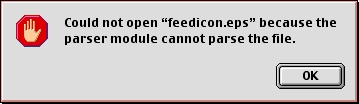
Finally, today, I went looking for the solution. I used strings to see what the EPS Parser plug-in looks for. I found it in under a minute.
So, at minimum, this is what your EPS file must contain:
%!PS-Adobe-3.0 EPSF-3.0
%%BoundingBox: 0 0 width height
%%EndComments
The %%EndComments line is the one that I was missing. Make sure yours isn’t missing it too.
In case you want to know more, these special comments (% is the comment character in PostScript) are defined by the Document Structuring Conventions. EPS is an application of DSC.
Technorati tags: Photoshop, PostScript, EPS, EPSF.
May 14th, 2006 at 05:23:00
Just a quick question: why does your screenshot show a Mac OS 9-style dialog? Are you still using Photoshop 6, or are you using Photoshop under Classic/Mac OS 9 for some reason?
— Simone
May 14th, 2006 at 06:08:00
I use Photoshop 5.5 in Classic because of the greater level of suck of the current version. I don’t know about any versions between.