A Terminal quickie
I’ve been reading Jeff Atwood’s Coding Horror blog (love the favicon, BTW). I got to the post where he talks about the Consolas font as compared to Lucida Console, and shows it with and without ClearType (anti-aliasing). You can download Consolas (and a few other fonts) from this post on Jeff Milner’s blog.
Looks good, so I wanted to try it in Terminal (even though I use xterm — yes, I’m like that). Looks good in Terminal, too, but I was reminded of a problem with Terminal and box-drawing characters:
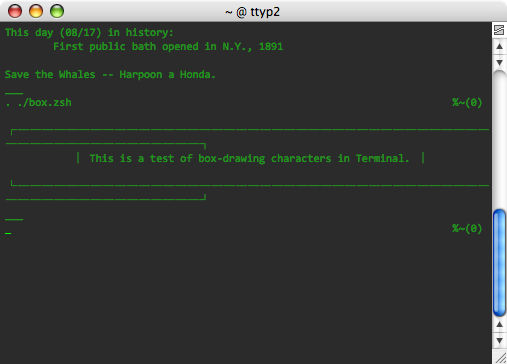
That box is supposed to fit within my screen and be centered in its horizon. Not working so well.
The culprit is the “Enable wide glyphs for Japanese/Chinese/etc.” checkbox on the Display pane of the Terminal Inspector. Apparently box-drawing characters count as “etc.”. Turn that off, and sanity is restored:
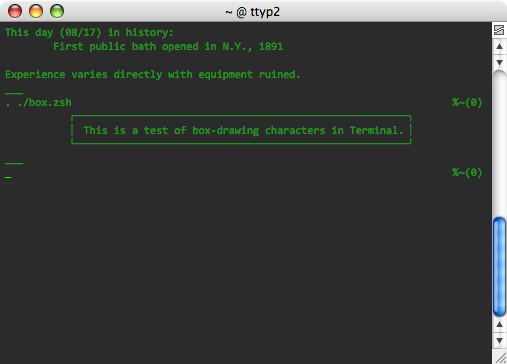
Don’t forget to Save Default Settings after you frob the checkbox. Unless you do, the new value will not be applied to future Terminals.
Technorati tags: Mac OS X.
September 19th, 2006 at 23:18:21
[…] Turn off “wide glyphs for Japanese/Chinese/etc.”. […]