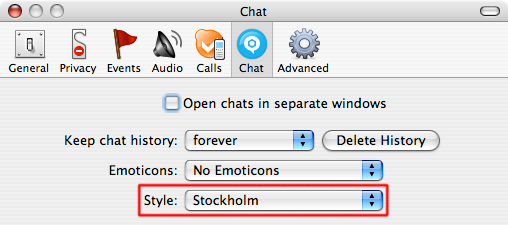The Mac version of Skype has a pop-up menu in its Preferences labeled “Style”.
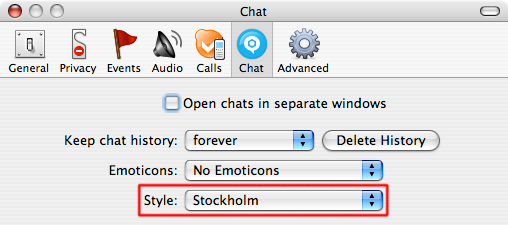
But wait. Why does it say “Stockholm” in my screenshot?
Well, it turns out that the format of Skype’s “chat styles” is the same as Adium’s message view styles. This isn’t something they openly tell people; the only evidence of it is a folder named “ChatStyles” inside the Skype application bundle, with the built-in chat style in it. A cursory analysis suggested that the format might be the same, and this was proven when I dropped the chat style into Adium’s message styles folder (and changed its filename extension) and it worked.
But you can’t go the other way — if you change the contents of Skype’s application bundle in any way, by adding, changing, or removing files, Skype will log an error to Console and refuse to launch.
So here’s how I installed the third-party Adium message view style “Stockholm” as a Skype chat style.
-
Create a folder named “ChatStyles” in Library/Application\ Support/Skype.
-
Copy an Adium message view style of your choice to the new ChatStyles folder.
-
Rename it from “Foo.AdiumMessageStyle” to “Foo.SkypeChatStyle”. The icon will change to a folder; this is normal. But Finder’s column-view preview will still show the Adium message style icon. ;)
UPDATE 03:47 PM: Actually, you don’t have to rename it. An AdiumMessageStyle will work just fine. (Sorry, should have tried that first…)
When you launch Skype, it will have the new chat style(s) in its pop-up menu.
UPDATE 3:51 PM: A previous version of this post claimed that you have to rename the style to Foo.SkypeChatStyle. Well, you can, but you don’t have to — Foo.AdiumMessageStyle will work just as well.
Technorati tags: ISO 8601.