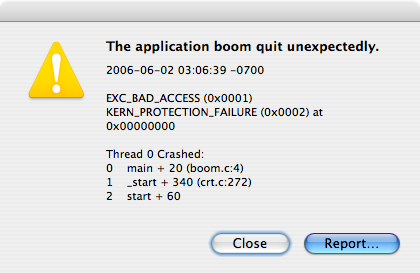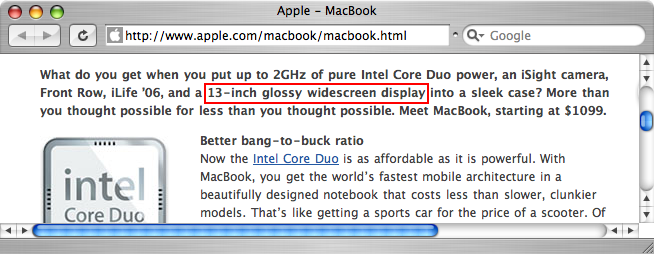One of the most frequent complaints about the iTunes Video Store is the resolution. All videos are 320×240.
The reason why lies on Apple’s iPod specifications page:
Display
- 2.5 inch (diagonal) QVGA transflective, over 65,000-color liquid crystal display with white LED backlight
- 320 x 240 pixel resolution, .156-mm dot pitch
Let’s say that iTVS sold shows in their native resolution. Joe User buys a show that comes in 720p HD (a 16:9 resolution). He transfers this to his iPod, and watches it on the train. What does he say as soon as the title screen comes on?
“Wow, this sucks. They cut off the top and bottom of the video. I won’t be buying any more TV shows from iTunes again.”
What happened?
Well, remember that the iPod’s screen has a 4:3 aspect ratio. If you show all of a 16:9 video frame on it, you have empty vertical space — usually manifest as black matte above and below the frame, called “letterboxing” (because it’s like looking through a mail slot). Joe User has a screen of a certain height, and the video is not filling that height, so he assumes that the video has been cut.
The other solution is to cut off part of the frame, so that the height is filled, at the expense of the left and/or right end(s) of the frame (called “pan and scan” because the crop must be moved back and forth to keep the important part in-frame). This, in fact, is what Apple does: the videos you buy from Apple have been pre-cut to fit the iPod’s screen. Joe User is happy, even though he is in fact seeing fewer pixels than before.
Aspect ratio isn’t the only issue; there’s also the sheer number of pixels to put on the screen. You can’t fit all of a 720-line-high frame onto a 240-line-high screen, unless you scale it. That takes CPU power, which in turn uses up battery life and may reduce the framerate. Apple does that heavy lifting in advance, so that your iPod doesn’t have to.
There’s a third solution: Make the iPod’s LCD widescreen. This means doing one of two things to it:
- Cut off 60 vertical pixels, changing the iPod’s resolution to 320×180.
- Add 106+⅔ horizontal pixels, further reducing the size of each pixel. One advantage would be that it would further help hide compression artifacts.
The problem with both solutions is that they make it harder to browse music. Vertical space counts here (for scrolling menus); horizontal space is not as important. And the iPod is still a music player first.
I think that Steve Jobs looked at all of this and decided that the iPod Video as implemented is the best way he could come up with. And if so, I agree.
 Technorati tags: iTunes, iPod, iTMS, iTVS, iTunes Music Store, iTunes Video Store.
Technorati tags: iTunes, iPod, iTMS, iTVS, iTunes Music Store, iTunes Video Store.