A teleport tip
If you have multiple Macs, I recommend that you install teleport.
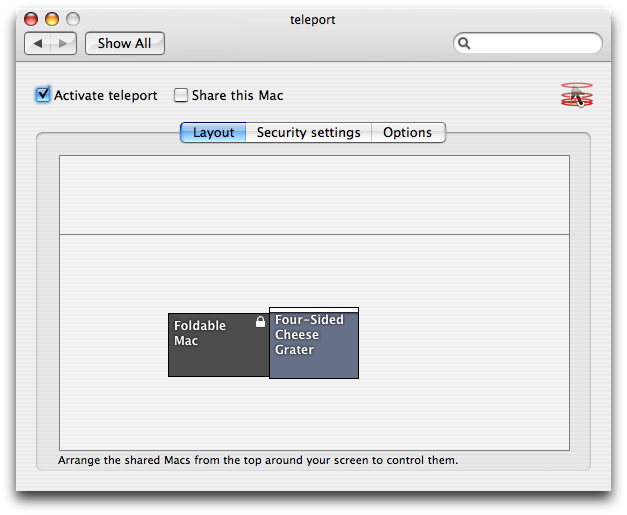
teleport is a software KVM: Simply move your mouse cursor through the edge of your computer’s screen into the other computer’s screen, just as if it were another monitor connected to your Mac. From then on, your mouse and keyboard control the other Mac, until you move the mouse cursor back through the edge, back to the Mac whence it came.
Here’s the tip: When you first set up teleport, it’s tempting to turn on the “Switch with a delay” option, on the theory that it will help prevent you from switching accidentally. It doesn’t. Turn that off. It’s a good theory, but all it does in practice is make it harder to correct an accidental switch, not to mention harder to switch on purpose.
Leave that option off, and it will be as easy to undo an accidental switch as it is to commit one.
February 1st, 2008 at 16:22:29
I find that the “Switch when double-tapping” option works pretty well for avoiding inadvertent switches, while still being mouse-only accessible.
With multiple Mac and multiple displays, I also like using the hidden option of showing the active switch borders, accessible via defaults from the command line:
defaults write com.abyssoft.teleport visibleBorders YES