They Fixed the Leopard Folders… or not
Last month, Brandon Walkin wrote an analysis of why Leopard’s new folder icons are broken.
Point number 2 is that Apple has removed all color from the distinguishing marks on folder icons. For example (cropped from one of his images):

Bland, isn’t it? And hard to spot at a glance among a folder full of other special folders, such as the folders in your Home folder.
So I was pleased to see this image on Apple’s page for the Leopard File Sharing features:
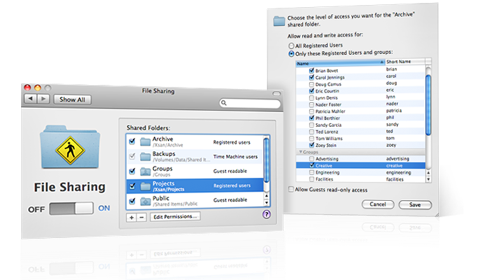
Woo-hoo! They brought the colors back!
But then I looked more closely:

If they know how much cooler it looks with color, as evidenced by using it with color on the big image, then why not put the color back in the real icons?