Notes on Sapiens
Sapiens, which I found on the DFLL, is a new app launcher that serves as a mouse-based counterpart to Quicksilver.
(Of course, Quicksilver can do a lot more than launch applications. Sapiens can’t, so it’s a counterpart in only the app-launching aspect.)
One thing I noticed is that when it’s running, it gets two Dock tiles:
That’s if you add it to the Dock from the Finder, of course. That’s what I did. If you just drag the running process into place, you’ll have only one tile.
The reason for this weird behavior is that Sapiens is actually two applications: The front-end app (which, I guess, just checks whether you’ve run Sapiens before and shows you the intro movie if you haven’t seen it yet), and the real app (which runs in the background and is the real app-launcher app).
Speaking of the intro movie:
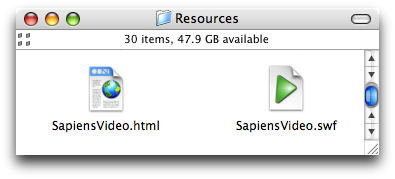
What?
Seriously, this is a Mac application. QuickTime is always available, and it’s a lot easier to put a QuickTime movie into a QTMovieView (just type the name into the field in IB) than it is to put a Flash movie into a WebView. (And I don’t think you even need the HTML file. You could just load the SWF file itself into the WebView.)
The idea is cool, and the app seems to implement it well enough. If I see any other weirdness, I’ll add it here.
November 20th, 2007 at 08:20:25
The Eclipse Java IDE started having the same problem with Dock icons as soon as I upgraded to Leopard. If I drag the running process to keep it in the Dock, though, it turns into a shell script icon and stops working!