Description
Many Mac applications come with plus and minus buttons, for adding and removing items from a list.
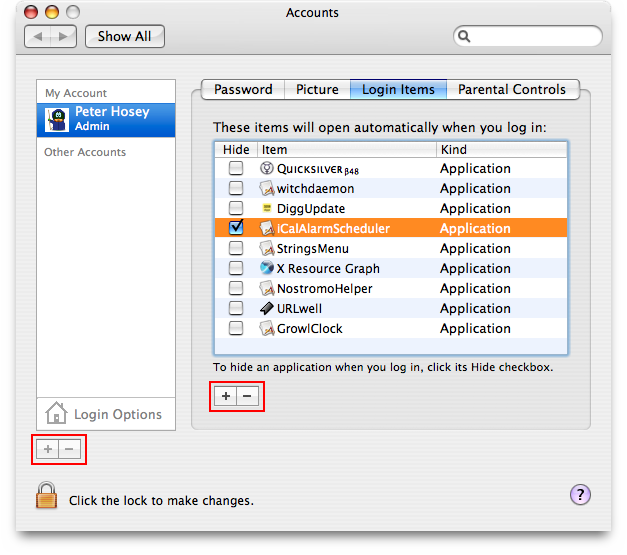
But Apple does not make these icons available to developers. Some create custom icons that look nothing like the originals. I think this breaks consistency. Another solution is to copy the image from wherever in the OS it's stored, but this breaches copyright. The third solution is to directly reference those files, but that's fragile, as Apple can and does change pathnames to OS files without warning.
The obvious solution is to create a pair of images that look like the Apple ones, and then offer them to all developers to use in their apps for free.
This is exactly what I have done.

This work is licensed under a Creative Commons Public Domain License.
I'm releasing these images into the public domain so that anybody can use them. You don't have to ask me. You don't have to pay me anything. Just grab 'em and use 'em.